 WinCIG got a 5
Star rating
WinCIG got a 5
Star ratingfrom www.zdnet.com! Read the ZDnet review
[Index with Frames] [Index without Frames]
The Chaos Image Generator WinCIG serves only one purpose: having fun!
 WinCIG got a 5
Star rating
WinCIG got a 5
Star rating
from www.zdnet.com! Read the
ZDnet review
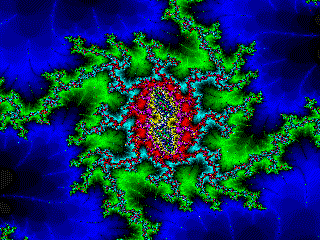 This program turns a simple mathematical formula, found by
Benoît Mandelbrot into fascinating images.
This program turns a simple mathematical formula, found by
Benoît Mandelbrot into fascinating images.
Mathematical knowledge is not required to use this program. It is very easy to use and provides default values for all important settings.
This page shows you four images that were created with WinCIG. The images were
calculated at a size of 320 x 240 pels; images where dithered when converted to the web
colour palette.
WinCIG can handle images up to 4095 x 4095 pels. Larger images contain more details. And
images calculated by WinCIG are not dithered!
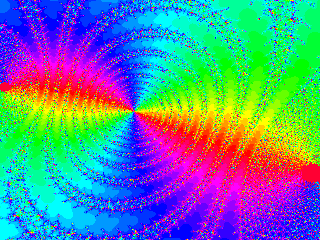 Here is another image created by WinCIG.
Here is another image created by WinCIG.
Below you find the same image, but using a different colour palette.
The colour palette strongly affects how these chaos images look like. One of the
strengths of WinCIG are the many options available for colour palettes.
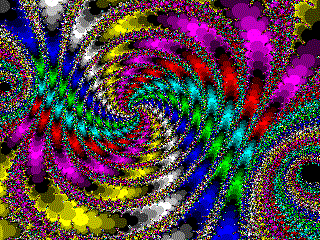 The image on the right is identical to the image above - except
for the colour palette settings.
The image on the right is identical to the image above - except
for the colour palette settings.
WinCIG requires only a 80386 with 8 MB memory.
Actual memory requirements depend on image size!
A Pentium (or better) processor is strongly recommended.
You need a 256 colour display mode to use all colour palettes (32k or more colours
recommended).
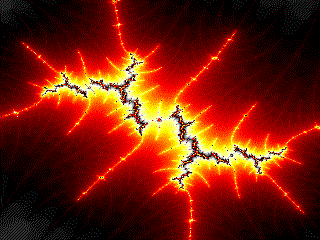 Here is yet another image created with WinCIG.
Here is yet another image created with WinCIG.
WinCIG is Freeware. You can use it free of charge as long as you please! WinCIG is not restricted in any way!!!
If you like these chaos images, then please also try the screen saver collection "2000 Lights Go Down" from this site!
The Try-before-you-buy-version includes the Apple 2 screen saver that also creates
chaos images. It uses the co-ordinates saved with WinCIG!
Obtaining the program WinCIG
WinCIG is part of the evaluation copy 95 Lights Go Down. As WinCIG is Freeware, you can continue using it even if you don't want to register the screen saver collection.
Archive WINCIGE.ZIP, Size 242 kB
Download from http://www.th-soft.com/software/wincige.zip
Download from http://www.hoevel.de/software/wincige.zip
You simply have to extract the file WINCIGE.ZIP before using the program; no
installation required!
Further information about extracting ZIP files.
The images on this page were created with the following settings:
Please also pay attention to my software for Windows 32 (Windows 98, Windows 95, Windows NT 4.0 or higher):
![]() 95 Lights Go Down is the 32-bit successor of The Lights Go
Down. It is a multi-module screen saver. 40screen saver modules available! Many Features!
Superb Bitmap Show (JPEG and Bitmap images)!
95 Lights Go Down is the 32-bit successor of The Lights Go
Down. It is a multi-module screen saver. 40screen saver modules available! Many Features!
Superb Bitmap Show (JPEG and Bitmap images)!
The evaluation copy also includes the freeware program WinCIG!
More information
Freeware version with 7 modules available free!
Evaluation copy with 12 modules available free!
© Thomas Hövel Software, August 25, 2002 [Imprint]